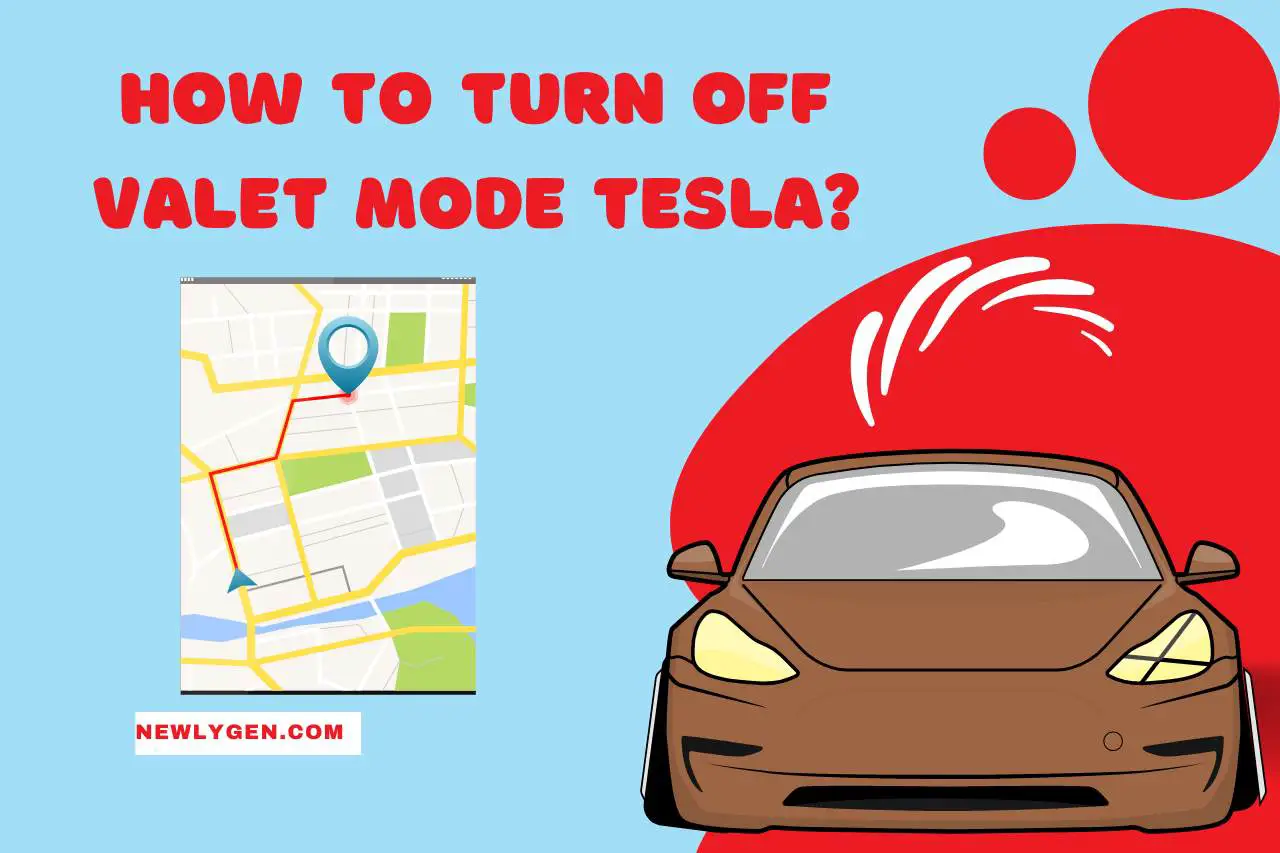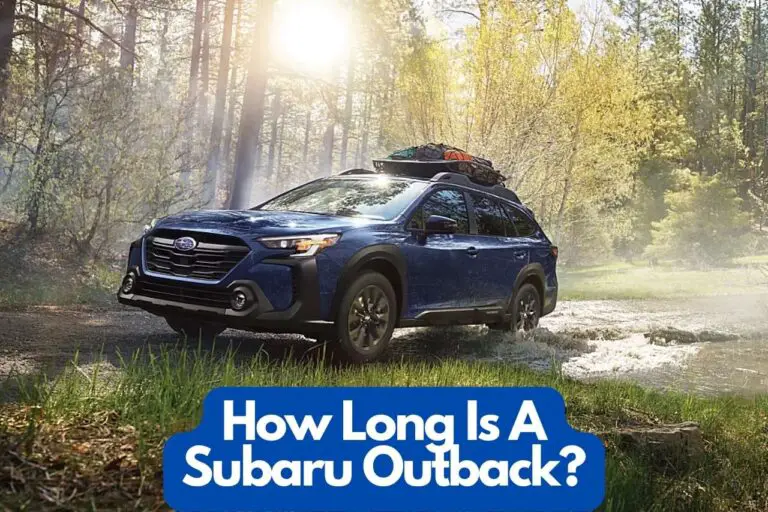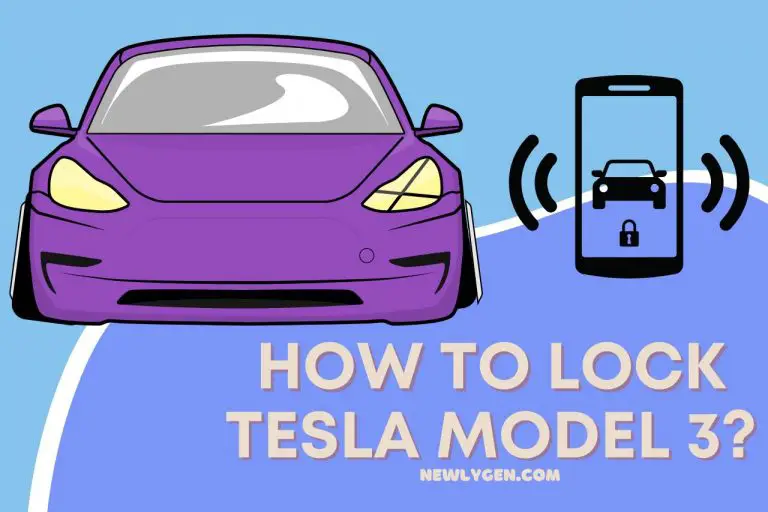How to Turn Off Valet Mode Tesla? A Beginner’s Guide!
Tesla is an American multinational automotive company located in the United States. Tesla is popular for manufacturing electric vehicles and battery energy sources. However, the electric cars manufactured under the latest technology have unique and essential features that suit the modern day. The valet mode is one of them, which limits the speed and restricts access to Model 3 features in Tesla cars. In other words, the valet mode protects the vehicle from unauthorized access by another individual, such as a valet driver. In this article, we’ll see how to turn off valet mode in Tesla cars.
What is Valet Mode in a Tesla, and Why is it Important?
As explained above, the valet mode is an extra safety precaution for your vehicle. This feature limits the car’s maximum speed to 70mph and reduces the acceleration by about 50%. In addition, it disables the use of autopilot too.
Automatic locking of the glove box and frunk are some of the additional privacy features of the valet mode.
Now it is clear that this so-called feature provides additional security for your Tesla. Therefore, the purpose of using valet mode is to ensure the vehicle’s safety, including the confidential information that can be found on the car.
Another important purpose of using valet mode is that this feature requires a pin. Therefore, the drivers gain trust in the mode, and it automatically allows you to lock the entire system.
Ensuring the confidentiality of the pin is a major concern as it controls the whole network.
How to Locate the Valet Mode Setting in a Tesla?
There are two ways to locate the valet mode in Tesla. It can be activated from within the vehicle or through the mobile app.
If you wish to activate it within the car, tap the driver profile icon at the top of the control screen. Then there will be a drop-down menu; select the valet mode.
If this is the 1st time you use valet mode, you will ask to create a 4-digit pin. After the activation, the touchscreen displays the word Valet, and the driver profile changes to Valet mode.
If you wish to activate it through your mobile app, the only difference is that it does not require any PIN, as it already requires Tesla Account credentials to log in.
Here is some extra information regarding the valet mode. You can reset your pin inside Model 3 or use your mobile app if you forget it.
How to Turn Off Valet Mode Tesla?
Turning off valet mode is a step-by-step process similar to turning it on. You can also use the method within the vehicle or the mobile app. With Model 3 in Park, tap the valet mode in the driver profile icon at the top of the controls screen, then enter your 4-digit pin.
However, ensure your vehicle is in Park before disabling the valet mode. Once you successfully deactivated the valet mode, the vehicle returned to normal and removed all the extra safety functions. You can use the Tesla mobile app as follows.
Select controls and choose valet mode. Then set it to disable. As you can see, turning off the valet mode is very simple. It even takes a few finger taps.
Common Problems With Turning Off Valet Mode in a Tesla
The most common problem regarding turning off valet mode in a Tesla is what if you forget your PIN. This is simple, as we discussed earlier.
Simply insert your Tesla account credentials, and you can reset it from inside Model 3 or use the mobile app.
The next common issue is whether you can use the mobile app to cancel valet mode. Yes, it is possible. The Tesla mobile app can activate or cancel the valet mode, yet the Model 3 should be in park mode.
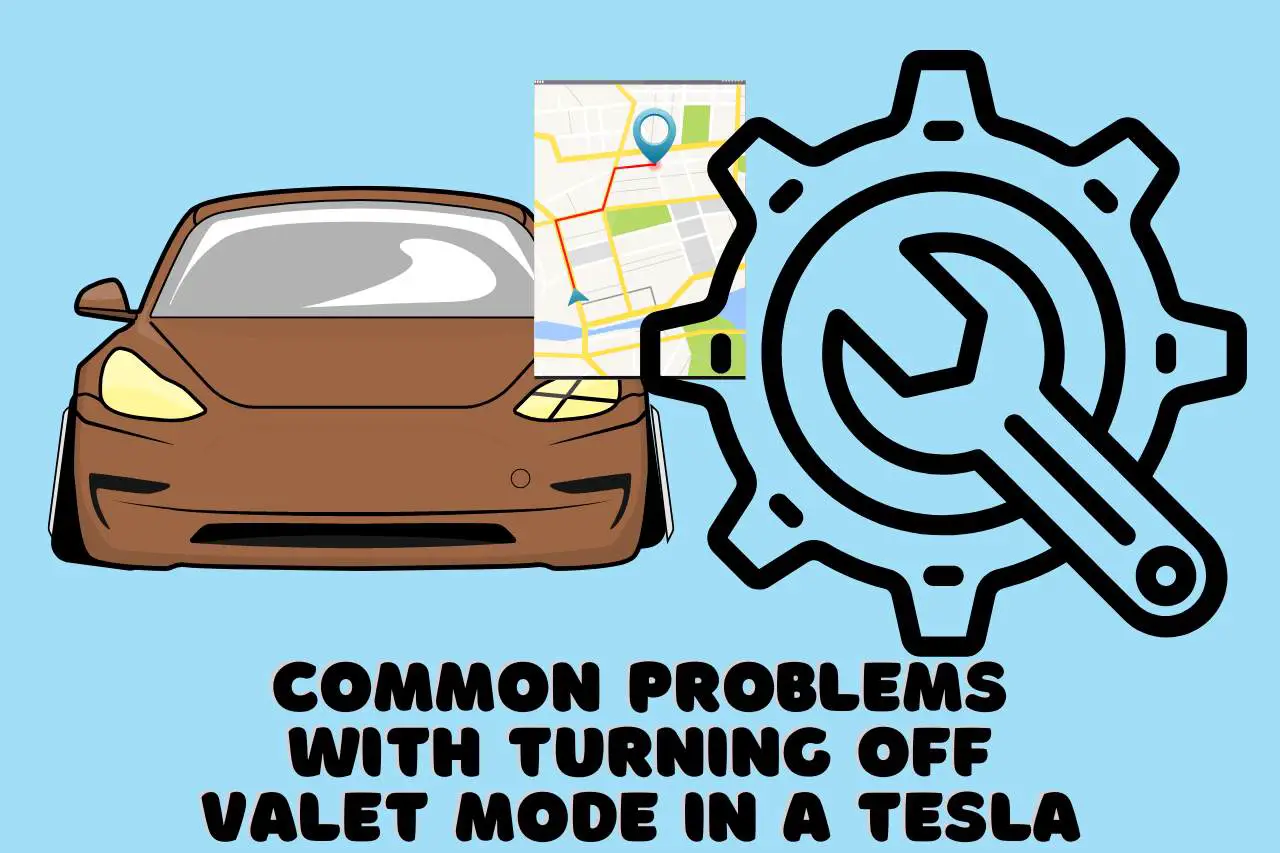
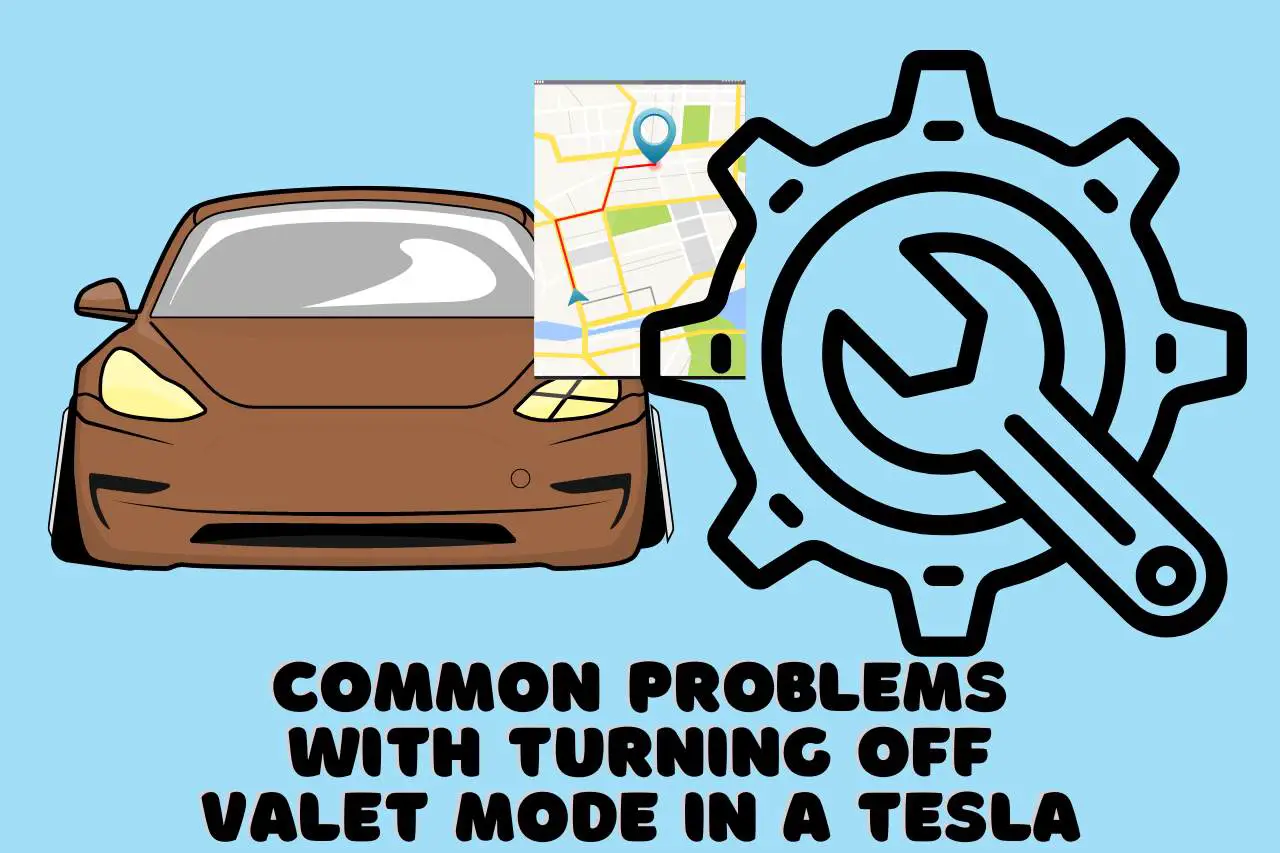
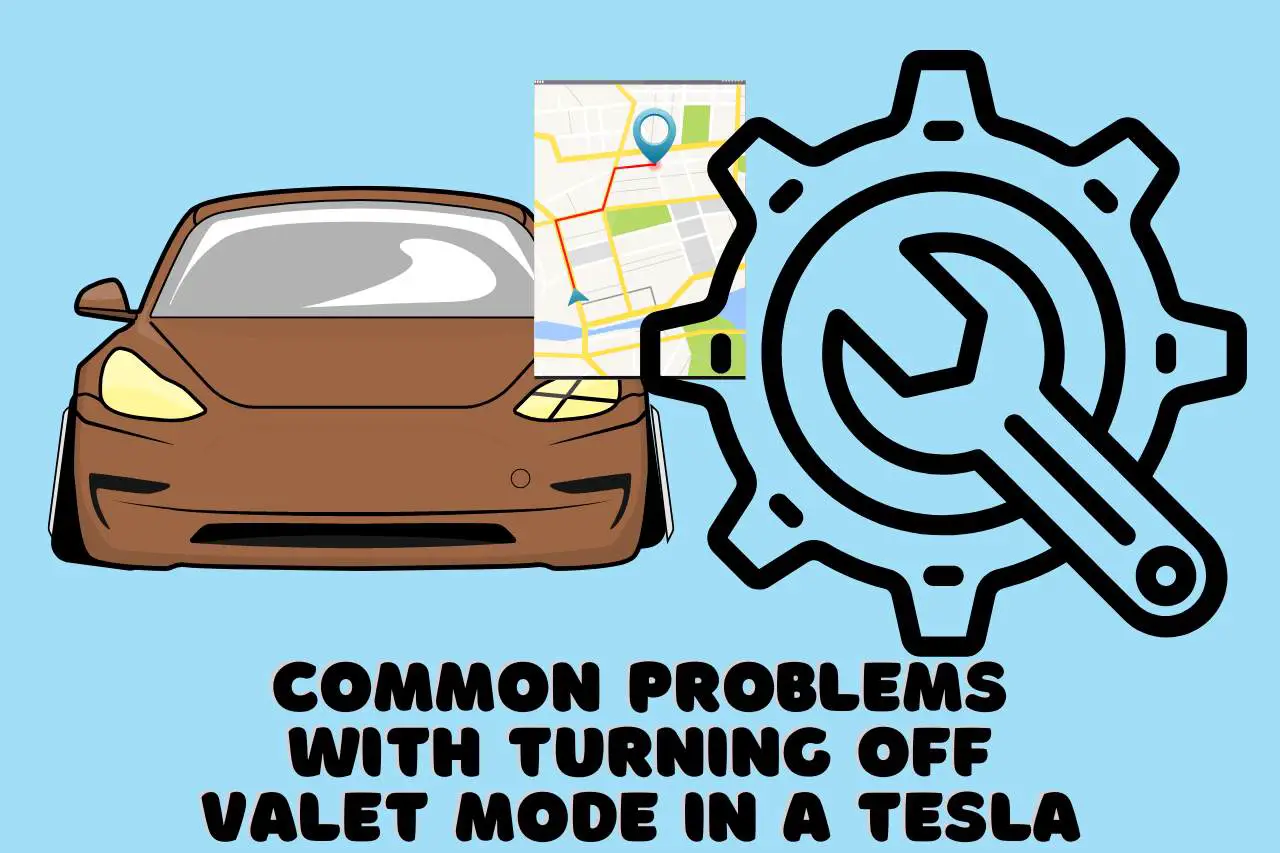
Another common problem is that many drivers wonder whether the valet mode uses a battery when turning it off.
However, the ideal answer to this question is that as long as Sentry is disabled in the car, it will be in a deep sleep until you return. Your car battery will only lose around 2% HV per week.
Tips for Using Valet Mode in a Tesla
Anyone could wonder when to use valet mode. Currently, Tesla cars have numerous features to ensure the safety of their product. Therefore, if you are a Tesla owner, you should know how and when to use these options at the right time.
The ideal situation to use valet mode is in hotel service. If you have activated the valet mode, you can give your car to a stranger without second thoughts. Also, valet mode is beneficial if you have teens learning to drive. This feature limits the speed, so the teen driver’s safety is guaranteed.
Here is an essential tip to protect your Tesla with Valet mode. Many believe that Tesla’s valet mode can be turned off remotely if someone else is driving. But unfortunately, this control system still has not been invented. Therefore, think twice before you allow a stranger to drive your vehicle.
Tips for Using Valet Mode in a Tesla
There are four simple tips for activating valet mode. This will be beneficial if you start to use this mode daily.
- Make sure your Tesla is in Park
- Touch the driver profile control
- Select Valet mode
- Enter your pin
The pin is the most important part, requiring activating and deactivating the valet mode. Pay attention to this! Do not leave your mobile phone in the car that is in valet mode. Because this can mislead the host computer and give access to prohibited functions. However, here is an uncommon fact about valet mode.
Even though this model limits the speed, you can change the speed limit. The latest technology of Tesla’s now gives the option to adjust the speed of your vehicle with a special speed limit function. Nevertheless, the maximum speed can only be set from 50mph to 90mph .
Watch this video,
https://youtu.be/YP4yXJDyRkw
Video Credits – BigC Vlogs
You May Also Like
- How to Lock Tesla Model 3? Tips For Locking Your Tesla!
- Why Does My Serpentine Belt Keep Coming Off? – Guide