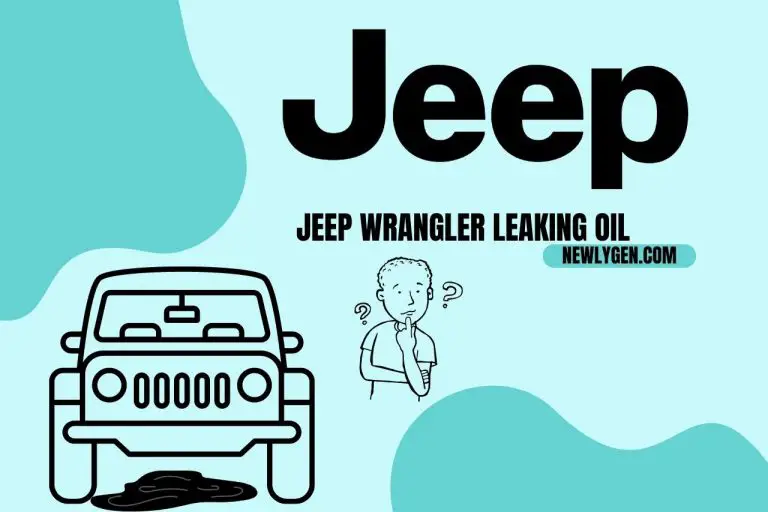How to Lock Tesla Model 3? Tips For Locking Your Tesla!
If you’re looking to find out how to lock the Tesla Model 3, this article is for you. The doors of your Tesla Model 3 are actually powered electrically. There is a button at the top of the interior door handle of your model 3; press that button to open from the inside. The Tesla Model 3 also has the manual release option at the front door to open from the outside when there is no power.
The Tesla Model 3 has many options for opening and closing the doors or for locking the door. In this article, we will discuss how to lock the tesla model 3, how to use the key fob, how to use the mobile app etc., to lock and unlock the car.
Does Tesla Model 3 Lock Automatically?
Yes, the Tesla Model 3 is designed in such a way it allows the user to automatically lock all the doors, including the trunk. We call this option the walk-away door lock. What happens is the doors will lock on their own as you walk away from the car with the key fob or the phone key.
If you prefer turning on or off this particular feature, you need to follow these steps. Go to the controls of your car, navigate yourself to the ‘locks’ option and click on the walk-away door lock. The feature will be activated on your car.
Also, remember that model 3 will not automatically lock if you have selected the Exclude Home option.
When this feature is enabled, the car will not lock automatically at that particular location saved as home.
In addition to that, your Tesla Model 3 will not lock when the paired key fob or the phone key is inside the car, when the Bluetooth settings of the car are off, when the door or the trunk isn’t closed properly etc., and the door will not be automatically locked even if the key is with the range the car is parked for 5 to 10 minutes.
How to Lock Tesla Model 3?
We have so many ways to lock the Tesla Model 3. You could use whichever option or feature you would like to. We will be discussing each one below.
- Opening with the external door handle: the door handle possesses a wider part on one end; you have to press on that part with your thumb and pull the handle from the outside for the door to open.
- Walk-away door lock: this is an automatic door lock feature used to open and close doors without having to do it by ourselves. The door locks itself when the phone key or key fob is out of the parking range.
- Locking from inside: the car could be locked and unlocked from the inside as well. You should simply press the button available at the top of the handle inside. Another way to do it is by using the pop-up on the touchscreen. To open from the inside when there is no power. You could pull the manual door release in front of the window switch.
- Drive away lock: the car will lock automatically when the car is driven at a speed beyond 5 mph, which is 8 kmph.
- Driver door unlocks: this mode is enabled from the touchscreen controls. Go to the ‘locks’ option and click on driver door unlock mode. When you do this, the driver-side door will lock or unlock with a key to that side of the door. And to unlock or lock the passenger door, you will have to use the app, the phone, the key fob or the screen for the second time.
- Child lock: the rear doors have the child lock option to keep them locked with kids inside. To activate, go to control, then to locks, and finally, click on the child lock option. You will be able to choose between the left and right doors or both.
How to Use the Key Fob to Lock Tesla Model 3?
The key fob is used by users who don’t use the mobile app or the phone key feature. The key fob can be purchased online or from a Tesla store. And, the key fob has 3 main buttons of which one is for the front trunk (double-click to open), the second one for locking or unlocking all doors (double-click to unlock and single click to lock) and finally, the rear trunk button (double-click to open and press down for a second or two to open the door).
How to Use the Mobile App to Lock Tesla Model 3?
The mobile could be used in both Android and iOS. The Bluetooth must be on for the app to connect with your car.
When using the app, you must also have your key with you to physically lock and unlock the car. This is because the app works on cellular data, which isn’t always stable.
When you connect the key to Tesla using your phone, it operates to lock and unlock automatically as long as the phone and car are connected to the same Bluetooth and network.
How to Use the Touchscreen Display to Lock Tesla Model 3?
Using our Tesla touchscreen to lock or unlock the door is a form of interior locking and unlocking system we use when sitting inside the car. For this, we have a lock icon available on the touchscreen. When you click on this icon, it will show you whether the car is in a state of locked or unlocked mode. The lock looks like a padlock in grey.
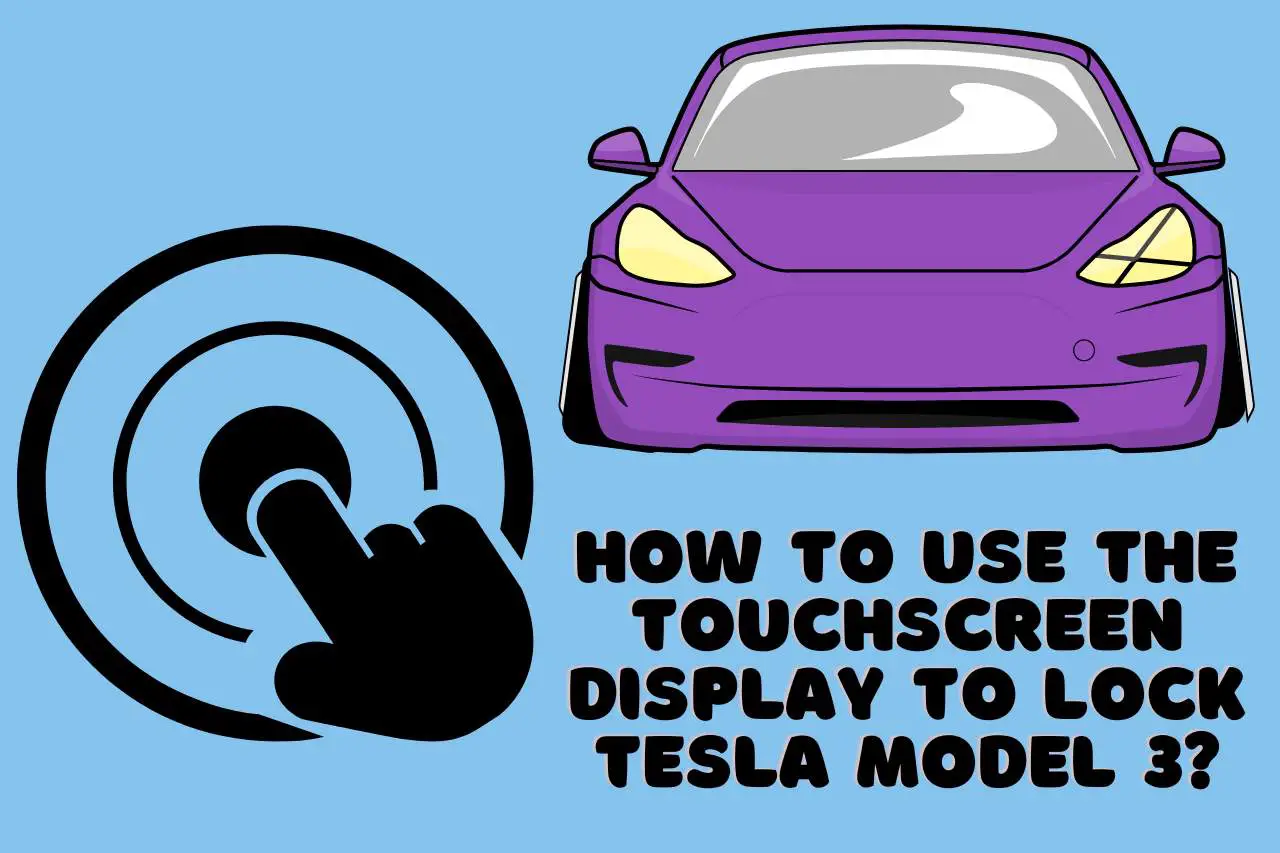
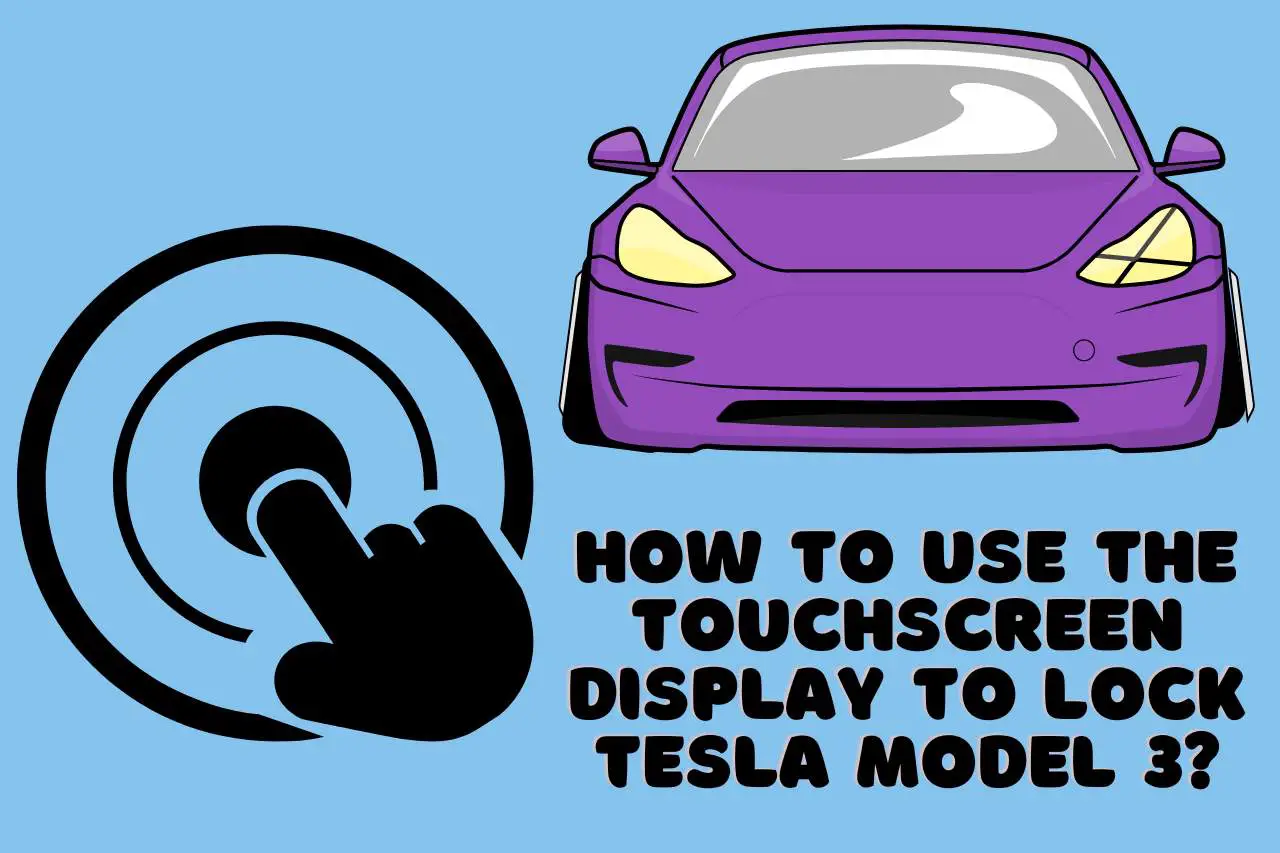
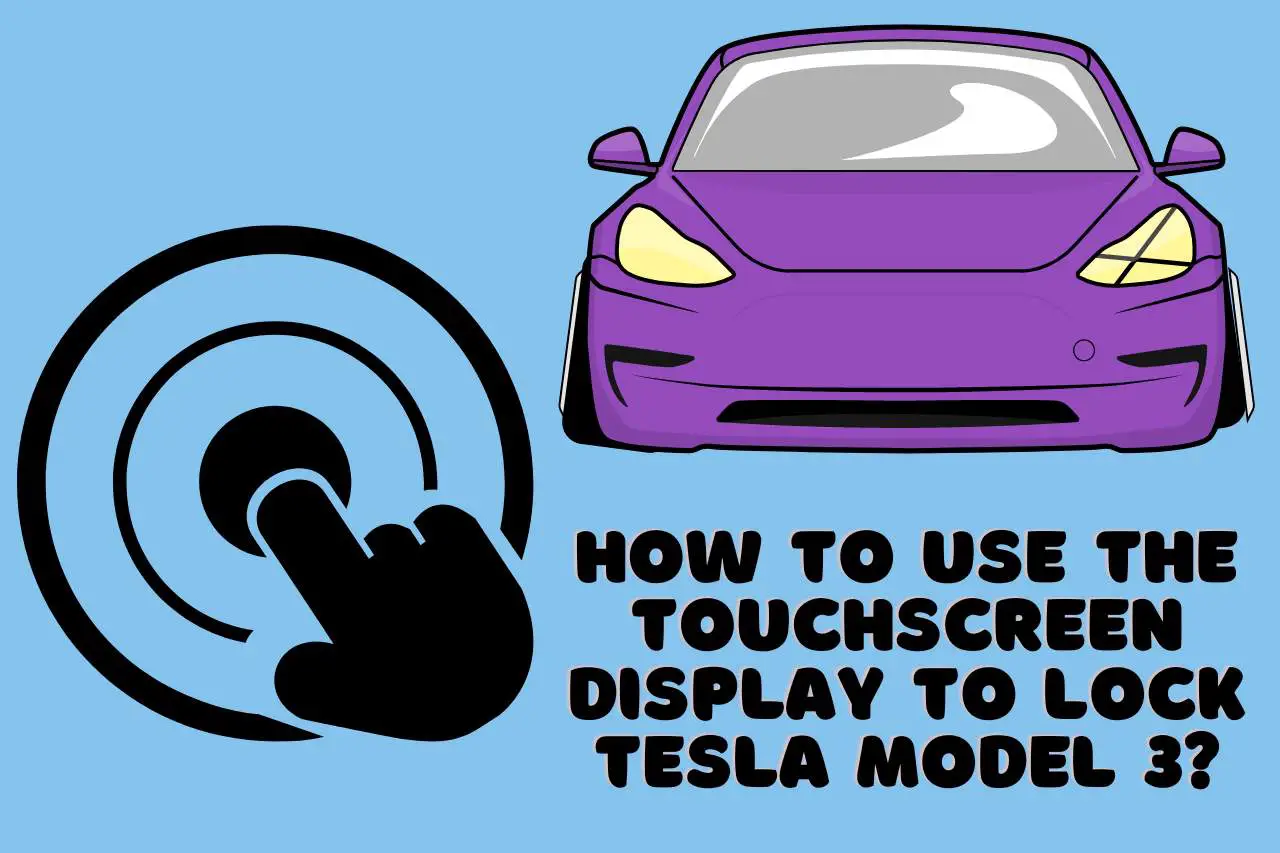
Tips for Securing Tesla Model 3
Tesla has given the owners many security tips to protect their vehicles from break-ins. For this purpose, many security tips are sent to Tesla owners via email. They stress much on activating safer features. To activate, they recommend you to click on the safety and security option on the controls of your car.
Here are some of the features they give;
- Pin to drive, which is a verification to start your car with a four-digit verification.
- The next one is Manual entry; using this feature means you have to unlock the car using your key card by disabling the passive entry using your mobile app.
- Another security feature they provide is the alarm system. This alarm system gets activated when any door is unlocked without an accepted key.
Tesla is also in the process of designing something called the sentry mode, a part of a software update allowing your car to be monitored while the car is in the park. If the car happens to detect any potential dangers to the vehicle, the alarm and cameras will be activated to record and warn about a possible break-in.
Why Does My Tesla Model 3 Lock When I Walk Away?
Your Tesla Model 3 might actually get locked when you walk away from Tesla if the walk-away door lock is enabled.
This usually happens when the sensors connecting to model 3 are out of range. The key fob or phone key is what this feature responds to.
To enable or disable the feature go to the controls, click on locks and then on the walk-away door lock.
Watch this video,
https://youtu.be/iC43pAGVE90
Video Credits – TeslaManuals
You May Also Like

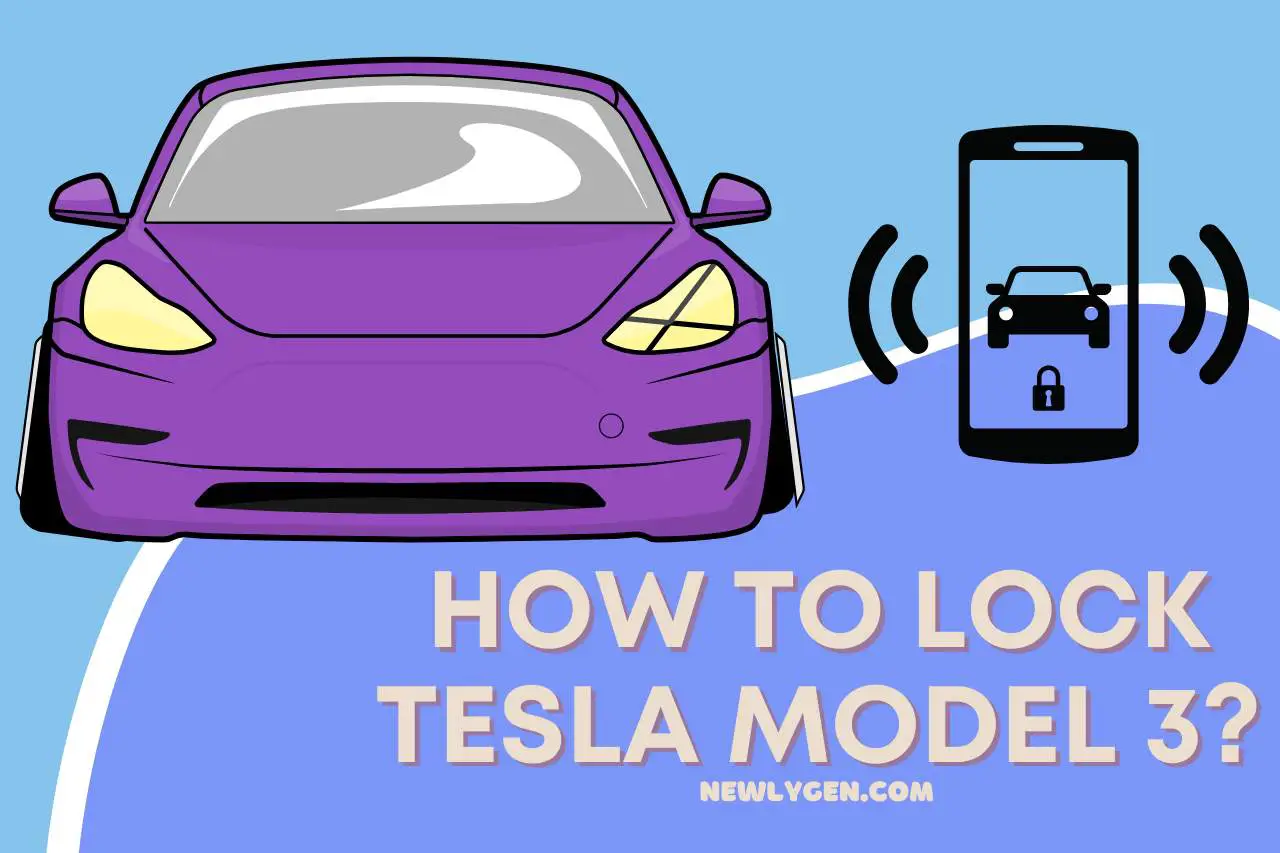
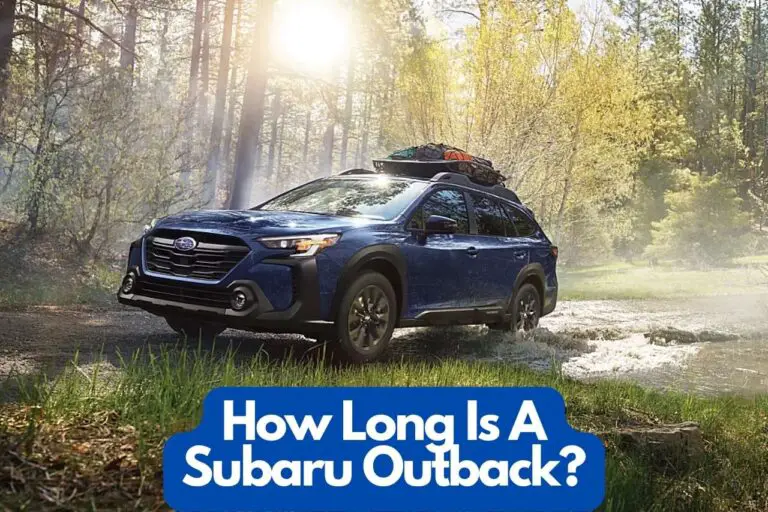


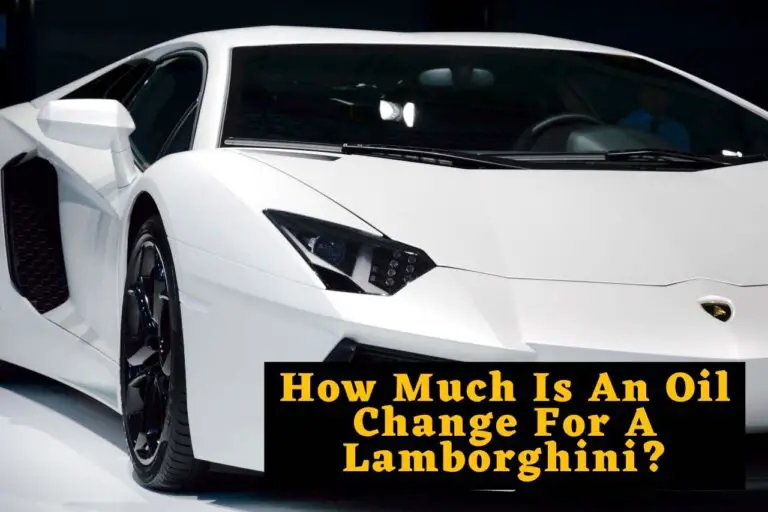
![How Long Do Honda Civics Last [In Miles And years]](https://newlygen.com/wp-content/uploads/2022/04/How-To-Reset-Maintenance-Light-On-Toyota-Tacoma-1-768x512.jpg)