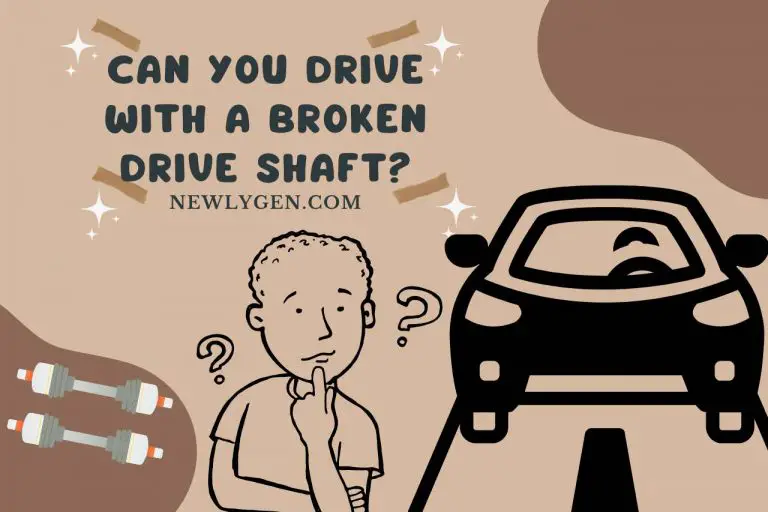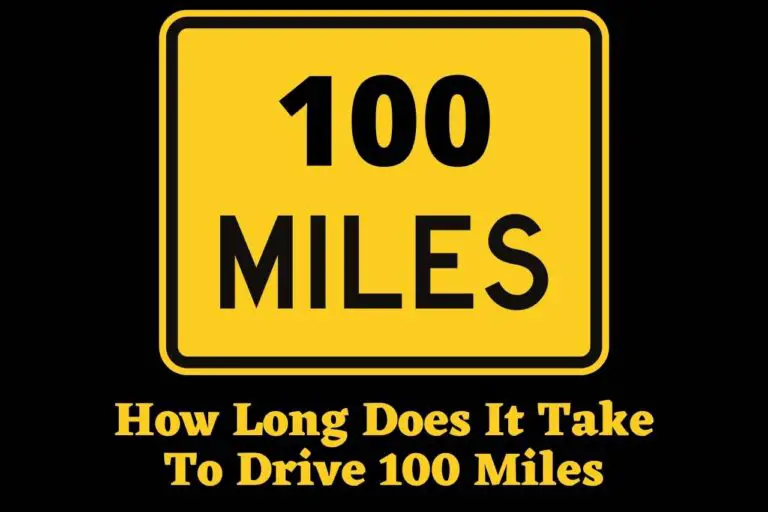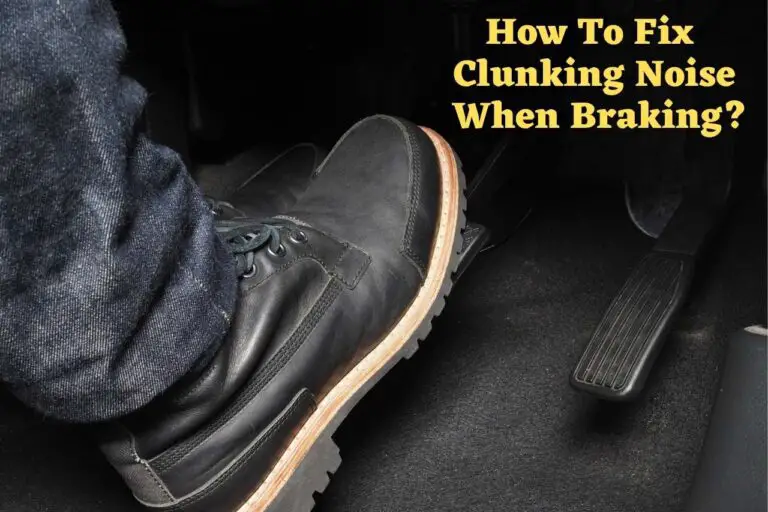How to Uninstall Android Auto? Complete Guide
Android Auto is a clear navigation supporter. But sometimes you may want to uninstall it as per its high battery usage and as it results in becoming dead so often. Here we are going to give you a complete guide on how to uninstall android Auto when you have reasons to stop the use.
What is Android Auto?
Android auto, which was introduced in 2015, is similar to a large mobile screen. The app is owned by Google. It allows some apps like messaging, music, and even social media to display in your car. Currently, the service is functioning in around 500 vehicle models. You can follow the list of vehicles on their official website.
If you want to use android Auto in your vehicle, you should check whether your car model is under the compatible list. Then you will have to download the Android Auto app when you have an Android 9 or a previous version than that. You can connect your car to your mobile by a USB cable and efficiently perform the actions from the dashboard display while driving.
How to Uninstall Android Auto?
Android Auto was introduced for a better experience in mapping while making the driving not boring, along with the music playing. Featuring the voice command option is considerably easier compared to typing and texting while driving. But it also carries a potential for accidents whether it does not use your hands for the operation. This can be a huge distraction sometimes, and if you lose focus on your route, there are high chances of ending with an accident. Among the drawbacks, high battery usage is also present in a high percentage.
Controlling the phone apps on a larger display when you are on a busy routine is a great relief. But there are also risks and disadvantages prevailing with the comfort. If you have decided to get rid of the system, then you can follow the following guide. We will clearly describe how to uninstall android Auto in your vehicle.
- Touch into the settings.
- Then select apps and notifications.
- There you will be shown a list, and you should select android auto.
- Next, give the uninstall command.
- You are all complete now. But the uninstallation is possible if your phone’s OS is Android 9 or any earlier version than that.
- When your phone is android 10 or any other later version than that, you will have to follow the act named disabling.
How to Disable the Android App on Android 10 and Later Versions?
- Go to the settings.
- Then go into the apps and notifications.
- Now you will see the Android Auto app and click on it.
- Then give the command “start android auto automatically.”If you can see an on/off switch next to the above option, then turn it off.
- Or else, on other occasions, choose, if use on last device from the list showing.
- Further, if you want to stop the auto-launch of your vehicle, go to android Auto in settings.
- Select phone screen settings from the popping-up menu.
- Go to the auto-launch option.
- Finally, turn the toggle switch off.
- Further, if Android Auto keeps connecting automatically, you can select previously connected cars from the menu you get when you select android auto in the settings. Then you will see a three-dot sign. From that, you can give the command forget all cars.
How do I stop Android Auto from Starting Automatically?
If Auto connecting gives you hard times, follow this simple way to stop the process. First, you should go to the phone screen settings and then go to Android Auto. Next, go to automatic launch and disable the option.
Do I Need Android Auto on My Phone?
Android Auto is a must-have feature when you want to control phone apps and steering wheel commands easily with voice commands while driving. This is a perfect match when you are driving in traffic and need some things to do urgently.
If your phone is an older version than Android 9, then you will need to download Android Auto from the play store. Android 10 and the latest versions present the Android Auto app itself.
Is Android Auto Free?
Android Auto is a free offer from google, and when you are using an Android 10 phone or the latest version, the app is there itself. You will have to download it if you are using an Android 9 or any previous OS than that.
Can I Download Android Auto to My Car?
A Bluetooth pairing is possible when your vehicle has a feature supporting a wireless connection. If it is possible, the Android Auto app will be displayed on the dashboard screen after pairing.
Do you have to Use USB for Android Auto?
The connecting method of an Android phone to the car’s display is the USB cable. A Bluetooth pairing will sometimes be possible, as we discussed in the previous question of this article.
What is Google Replacing Android Auto With?
Android 12 contains Google Assistance driving mode instead of Android Auto with more advanced performances.
Does Android Auto Use a Lot of Data?
Android Auto does not need any data for the app, but the data consumption needs to be assumed with the apps you use with it. A cellular data connection is a must when it comes to the performance of the apps you get via an Android Auto connection. Additionally, about 1MB will be used by Android Auto to maintain information like temperature and mapping.
Does Android Auto Use a Lot of Battery?
There is a complaint about the battery drain and phone warming due to android Auto.
Do All Cars have Wireless Android Auto?
Most cars need to be operated with a Bluetooth connection. But some of the recent car models present the ability of a wireless connection.
Summary
If you are a user who needs to uninstall Android Auto from your car’s display, this article will guide you to do that in an easy way. We have also presented a list of frequently asked questions and background info about Android Auto functioning.
You May Also Like